
Project Cost: 5,900
Project Code: 1402

Download the synopsis of the project
Description of the project
Home Appliances Controlling using Android via Bluetooth project is a fine combination of Android mobile technology and an embedded system. The user can control Home appliances using Android mobile. An Android application should be installed on his/her Android mobile handset to control various home appliances. The user can send commands using that application.
This project consists of a Bluetooth receiver. This Bluetooth device is connected to the circuit which has a decoder. This decoder sends a code for the respective command sent by the user. Then the respective device connected to the circuit will be turned on or off depending on the command given.
At the output side of Home Appliances Controlling using Android Mobile via Bluetooth, we have connected 5 relays and a buzzer.
Project Photographs:



Video: Home Appliances Controlling using Android Mobile via Bluetooth
Description in detail:
This project is one of the main android based projects for ece. Also, it is an important project among various Wireless Communication Project Ideas.The wireless controlling technique used in this project is Bluetooth technology. And it mainly consists of the following blocks:
- Android mobile with android app installed
- Bluetooth receiver unit – User has to connect the device to the android mobile using Bluetooth.
- Microcontroller – We have used 89s51 microcontroller in this project. However, this project can be implemented using 89c51, 89s52, 89v51RD2, PIC18F4550, AVR ATmega32 and using Arduino Uno.
- LCD Display – It shows various informative messages like Project Title, Device 1 turned on/off.
- Relays – 12 volt SPST relay is used in this project.
- Output devices – For demonstration purpose, we have connected 2 DC devices to 2 relays (12volt DC Fan and 12 volt DC bulb). And remaining 3 relays are kept open. However, you can connect any AD/DC devices to all of these 5 relays. Also, Device 6 is represented by a Buzzer.
Block Diagram of the project Home Appliances Controlling using Bluetooth:
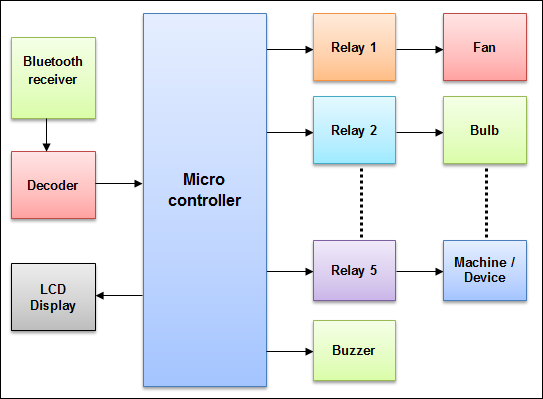
You will get the following documents with this project:
- Project Report in pdf format and in word format ( .doc or .docx )
- Circuit diagram
- PCB layout
- Microcontroller Program in assembly language
- Hex code file of the Microcontroller code
- Datasheets of all the components / ICs used in the project
- Android Application link and/or installation file ( .apk file)
- Power point presentation / PPT file
Android application for Home appliance control using Bluetooth:
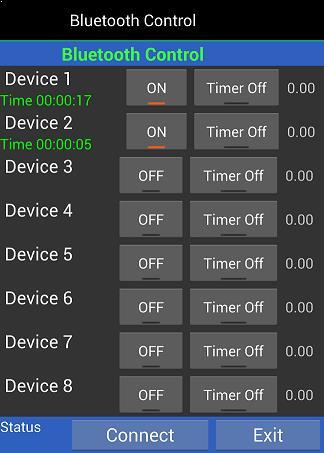
Demonstration of Android App
Applications and Advantages of Home Appliances Controlling using Android:
- Home automation – This project can be used to control various Home Appliances
- We can control device from a long distance, thus it gives ease of access.
- Home Appliances Controlling using Mobile is having a faster operation and is very efficient.
- No need to carry separate remote or any other controlling unit.
Future Development for Home Appliances Controlling using Android project:
1. We can interface sensors to Home Appliances Controlling using Android Mobile project so that it can monitor some parameters.
2. We can control devices with our voice. With some modifications, we can change this project to voice controlled home appliances so that it
3. We can replace Bluetooth by GSM. So it will be SMS Based Home Appliance Control System.
4. We can implement this project using Arduino Uno board. Home automation using Bluetooth and Arduino will perform the same operations as this project does.
Questions and answers about this project:
Question: I Want to use this project for my own use at my home Interested to know how much relays can be added to it. types of relay and their specification.
Answer: Currently we have provided 5 relays and 1 buzzer in the “Home Appliances Controlling using Mobile” project. However Android application has 8 device controlling capability, so you can upgrade this project to add 2 more relays by connecting external additional PCB.
Question: which programs I should install in my PC to connect Microcontroller and which programming did it uses for that?
Answer: “Home Appliances Controlling using Android Mobile” project is not controlled through PC or computer. So you don’t have to install any software in your PC. You have to install an application on your android mobile. Microcontroller programming is done in assembly language.
Question: Can we control home appliances by seating at one place? for example, by seating in one room can we control devices in another room.? if no then what we have to do?
Answer: Yes we can control the devices in adjacent room. Controlling range depends on the range of Bluetooth.
Question: Will you provide the coding for that android application? I am going to do this project for the final semester.
Answer: We don’t provide source code of android application. We will give the android app to control this project. We will provide the coding only for microcontroller program.
Question: Why do you use android instead of apple? What is the difference? And is this project possible with windows phone?
Answer: We don’t develop android app or windows app. We are using whatever is already available. Right now project is compatible with Android app only. And it is not compatible with Windows or apple app.

where would i get the android application?would it be provided by you people?
Yes, we will provide the android application installation file ( .apk file)
I need project which will control my house everywhere through my smart phone. when someone come to my home a camera shows me direct the movie on my phone when he/she press on ling tone direct my smartphone begin ringing and camera activated and look who is? then after know him I need to open my door with my smartphone even am not there. if i don’t need to open i send him the message trough my smartphone that message display to LCD on my door or garage door.
Hi L.B. many of the features requested by you can be done using Relays provided with this project. And you can also add wireless CCTV camera in this project. However for implementation of message on Door side, you need an extra project which will communicate with the Master microcontroller through wired or wireless communication.
hello sir,
i am going to do the project on the home appliances using android mobile will u pls provide some information about microcontroller programing and android app which is better.
Hello sir, instead of using android phone to control the mobile robot, is there any possibilities that i can control the mobile robot by using non-android cellphone? I mean, just by using cellphone that has bluetooth connection. FYI, i am going to do this project for my final year project. Thank you.
sir can we use different android in different time or only one at all time??
Hello Sir
I am interested in this project. Will you supply an Android mobile phone as part of the project with the App loaded.
Thanks
Sai
Hi cmsai, We don’t provide Android mobile phone with this project. We provide only the App. You have to install this app on your own phone.
I am from the Philippines, i would like to order your project. Would you deliver it?
Hallo sir,
In this project why u would like to used adroid bluetooth instead u can should also used rf transmitter receiver ….
I have to do this project as a mini project ….
Can we used it as final BE project by adding some new things ?
replay please….
sir
how many devices can be controlled at a time by single processor….
and can i ad some more relays to it?
I am compute science student.I am going to do this project as same but by using WiFi.it is possible..?reply soon..
hai sir.
I’m interested with your project and i’m gonna do this project for my final year project. My question is, why you choose android instead of apple to control home appliances? can you give me some reason?
thank you 😉
Hello sir, I want to buy this project. sir i want to know how many appliances of how much watt will be going to control by this project. Then after if i want some small changes, will you do in this project?
Is this accessible for long distance? Can this be done with satellite communication instead of bluetooth
sir is this free shipping im from philippines
At a time howmany mobile device connected with module
Hi, I want to do home automation and surveillance using GSM and android application. Is it implementable? How should I start? How long will it take to develop such system?
What are the industrail applications ?
Can we add LDR and LM35 sensors to this circuit to control intensity of light and speed of fan???
Hi, I am on implementation of WiFi to control home appliances using android phone, I needs your help
Hello Sir, is it only dc devices that can be connected in this project. if so, give reasons. and if not, can ac devices also be connected.
can you provide any library files for android development like war and jar for custom demo implementation
i want to create custom app for this project.