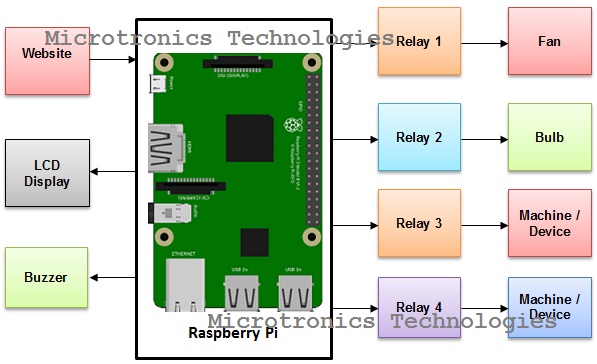In this project, Raspberry Pi is used to control 4 relays. And we have connected a DC fan and a DC bulb to the output. You can also connect an AC bulb/fan or any other AC device at the output of these Relays. Also, we have used an LCD display in this project which displays various messages. IOT based Home Automation using Raspberry Pi receives IOT commands sent by the user using an IOT web interface. Then the Raspberry Pi gives commands to the output devices using the Relay interface.

₹ 9,900
Project Code: 6102

Description of the project
The Internet of Things technology is entering our homes as well as industries. Here at Microtronics, we have designed and developed an IOT based Home Automation using Raspberry Pi. This project does the task of automation of home appliances. Also, using this project, any person can activate or deactivate home appliances using the internet. And the most important feature of this project is that these devices can be controlled from any place in the world. This project is used in controlling home appliances via WiFi technology. This electronic kit can be connected to any home appliance.
Talking about Raspberry Pi is the smallest computer that performs many of the tasks performed by a computer. The relay driver module is interfaced with Raspberry Pi to control the devices. Cloud interface is used to control these devices using the internet. In this way, we have completed home appliances over the internet using Raspberry Pi. Python programming language is used in this Raspberry Pi project.
Applications, Advantages, and Future enhancements to IOT home automation project:
- IOT Home automation using a Raspberry pi project can be used in our home to control various devices.
- This project can also be used in offices and industries.
- The main advantage of this project is that devices can be controlled from a remote location.
- We can further modify this project to monitor various parameters in the home using respective sensors.
Video of IOT based Home Automation using Raspberry Pi project
The video is not available right now. Meanwhile, you can watch another video under the category “Raspberry Pi projects”
Block Diagram of the IOT based Home Automation using Raspberry Pi: